7 Relevant Tasks to Automate in your E-commerce Store

There are so many tasks you have to carry out as an e-commerce owner. These include marketing your online store, updating your social media channels, attending to your customers’ inquiries, taking stock and accounting and bookkeeping and many more. The thing is, all these tasks are time-consuming and energy sapping.
However, you can free your time, save your energy and finances by automating relevant tasks such as the above mentioned and more in your business. This helps you to focus on tasks that can help you run your business smoothly.
Automation is one tool you can use to skyrocket your e-commerce sales and it has many benefits. According to a survey carried out by Liana Technologies, the benefits of automation includes:
- Improved targeting of messages
- Improved customer experience
- Better quality of leads
- Getting more leads
- Improved efficiency/ROI in marketing
- Higher conversion
- Closer cooperation between marketing and sales
- Cost efficiency
- Ability to combine data from different channels
- Increased web traffic
- Better profit
- Shortened sales cycles
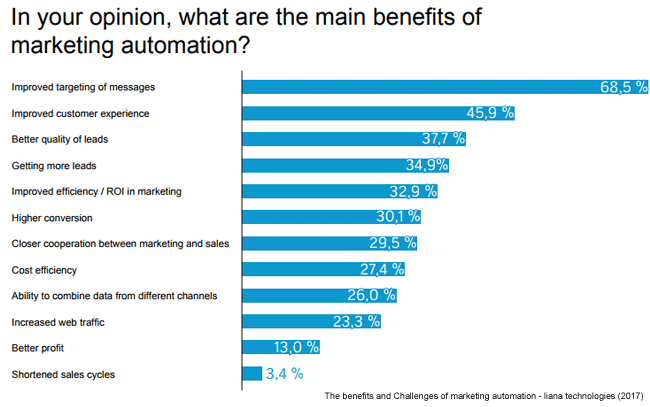
Sure, you will love to enjoy the benefits above by automating some tasks in your e-commerce store.
Let’s look at 7 relevant tasks you can automate in your e-commerce store.
1. Automate e-commerce Inventory management
It can be an easy task to manually update your inventory as a small business owner. But as your business grows, inventory management can be one of the most difficult tasks to undertake. Having to track your products manually using tables and excel sheets is prone to mistakes. There is no way you can avoid errors. This is why 46% of SMBs either don’t track inventory or use a manual process. However, not tracking your inventory could lead to overstocking, out-of-stocks and irrelevant returns.
This can affect your business. Inventory management is one thing you can automate in your e-commerce store. It will make it easy for you to update your products automatically when customers make purchases, process returns and check in your new products.
Below are more benefits of automating your inventory management.
- It helps to avoid human error
- It saves time
- It gives you the latest information about your inventory
- It helps to sync stocks
- It gives you sales figures
There are many inventory management software that you can use. Some of them can be integrated directly with your e-commerce store.
The tools include Zoho inventory, QuickBooks enterprise, EZofficeinventory, and Dear inventory.
The second task you can automate in your e-commerce store is the customer support.
2. Automate e-commerce: Customer support
The second relevant task you can automate in your e-commerce store is the customer support.
Customers expect a number of things from your business. Some of them are a speedy response to their questions, cross-channel consistency, knowledgeable staff, efficiency and clear communication, professionalism and multiple channel availability as seen in the survey report below.
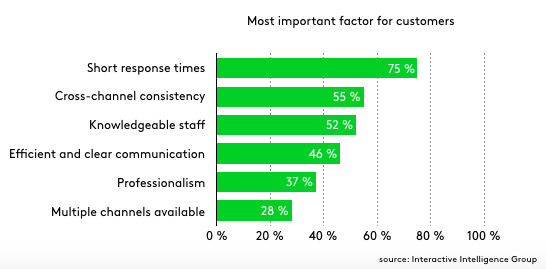
All these things combined together cannot be done effectively and completely using human employees. The best way to do it is to automate your customer support.
There are several processes you can automate in your customer support department. This includes:
- Automating the help desk system to provide scripted responses to common customer problems.
- Following up with customers after responding to their inquiries
- Offering customer self-service contents such as FAQs
Automating your customer support will help to:
- Streamline your customer service processes
- Reduce the time to respond to customers.
- Reduce hiring costs
As good as customer support automation sounds, you cannot automate it 100%. If you do, it will remove human interaction. Most customers hate having to interact with computers alone. To avoid this, only implement automation on tasks like repeated customer support cases, FAQs, checkout pages and usage monitoring. Ensure your customer support staff are on hand to handle complex issues.
Tools you can use to automate customer support are HelpScout, Groove, GoToAssist, Zendesk.
The third relevant task you can automate in your e-commerce store is Accounting and Bookkeeping.
3. Automate e-commerce: Accounting and Bookkeeping
Successful e-commerce stores organize and keep track of invoices payments and receipts. In the beginning, it might be easy to use a spreadsheet to keep track, but as your business grows, it will be difficult to track, especially when you offer more products or get more sales. So, accounting and bookkeeping is another relevant task you can automate in your e-commerce store.
The benefits of automating your accounting and bookkeeping are:
- It helps you to understand your cash flow and expenses
- It helps you to quickly reconcile your bank statement
- It reduces payment request delays with suppliers
- It helps to plan and manage inventory
- It helps in advertising efforts because you will know what products customers buy more.
Tools you can use to automate your accounting and bookkeeping activities are Intuit QuickBooks, Microsoft Dynamics GP, Xero, FreshBooks, and SAP Business One.
The fourth relevant task you can automate in your e-commerce store is Cart abandonment.
4. Automate e-commerce: Cart abandonment
Shopping cart abandonment is a major problem for e-commerce stores. A lot of customers abandon their shopping cart. Barilliance report reveals that the average cart abandonment rate in 2016 was 77.24%, but it rose slightly to 78.65% in 2017. There are different reasons customers abandon their carts. This includes:
- No express shipping available
- Couldn’t find a coupon code
- Long and confusing checkout
- Concerns about payment security
- Was conducting research to buy later
- Having to create a new user account and
- Unexpected shipping cost
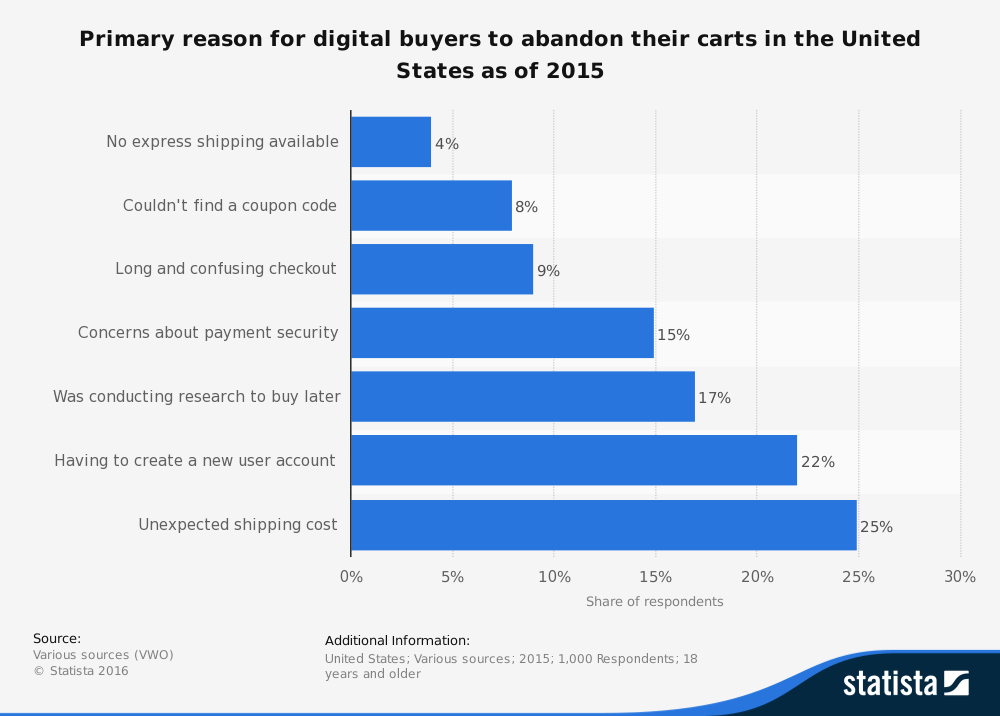
This is why shopping cart abandonment is another task you need to automate in your e-commerce store. You can use automation to send abandoned cart emails. This kind of emails are sent to customers who have added products to their shopping cart but refused to check out. It is an effective way to recover sales. SalesCycle reported that nearly half of all abandoned cart emails are opened and over a third of clicks lead to purchases back on the website. It is triggered sequenced emails that can boost your sales.
You can configure your system in such a way you monitor the specific time the cart is abandoned and then run a triggered and sequenced email (usually about three emails) to potential customers to help increase their interest in your product.
The benefits of automating your abandoned shopping cart emails are:
- It improves your conversion rates
- It helps you to promote your products
- It helps to bring back your potential customers to come and finish up the purchase process
- It improves customer relationship and experience
Check out an example of an abandoned shopping cart email from Fab below.
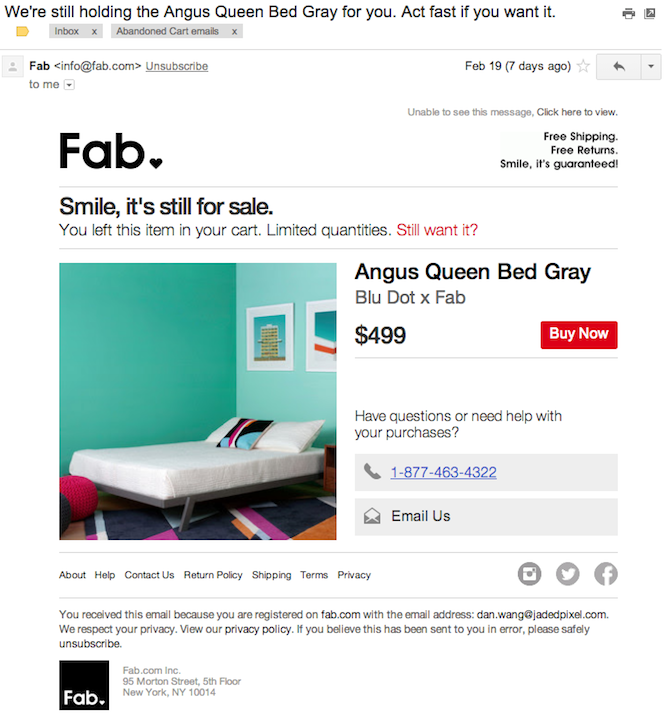
Abandoned cart emails should be sent within the first 20 minutes or the first hour. Studies have shown that emails sent within the first 20 minutes of cart abandonment enjoy a 5.2% conversion rate.
Email marketing automation tools are GetResponse, Customerly, SendX, ActiveCampaign, MailChimp, and Drip.
The fifth relevant tasks to automate in your e-commerce store is social media networks.
5. Automate e-commerce: Social media networks
Social media network are an essential part of e-commerce marketing for both small, medium and big businesses. The truth is 81% of Shoppers conduct online research before buying and 75% of buyers are influenced in their buying choices by what they find through the social media channels.
Social media is essential for you to drive traffic to your store, communicate with your fans, build your brand and make sales. However, doing all these manually can be time-consuming and labor-intensive too.
The social media channels are also a platform for customers to log their complaints about your product or service. A report revealed that 60% of customers who complain in social expect a response within one hour and to make it worse, 88% of people are less likely to buy from you if you don’t respond to their complaints on social media.
This is why social media networks is another relevant task to automate in your e-commerce store.
Below are the benefits of social media automation:
- It helps you to re-engage with customers
- It expands your social media reach
- It increases customer retention rates
- It improves customer trust and loyalty to your business.
The above benefits and many more are the reasons you can’t afford not to automate on social media networks.
There are tools that can help you automate most of your social media activities such as Publishing and sending auto responses on chatbots.
The tools are Hootsuite, Buffer, Dlvr.it, and Edgar.
The sixth relevant task to automate in your e-commerce store is Customer purchase follow up.
6. Automate e-commerce: Customer purchase follow-up
Customer purchase follow-up emails is another relevant task you can automate in your e-commerce store.
The best way to increase the number of repeat purchase is not to have more customers, but the ability to retain existing customers. Existing customers are worth more than new customers. Studies revealed that acquiring a new customer is 7-13% more expensive than retaining them. For businesses in the e-commerce niche, customer retention is 5x cheaper than acquisition. Also, existing customers are 50% more likely to try new products and spend 31% more when compared to new customers.
One way to retain your existing customers and get them to buy more from you is to send automated customer purchase follow-up email. The automated customer purchase follow-up email is the email you send to a customer who has just finished purchasing your product or service.
The content of the email can be to say thanks for purchasing your products, ask for feedback on your product, send product recommendations (best-selling or popular products) or suggest helpful resources.
The benefits of sending customer purchase follow-up email are:
- It keeps customers engaged
- It increases sales
- It creates a good first impression with your customer
- It increases loyalty
To make this work, email immediately after your customer’s first purchase.
A good example is from Crate and Barrel - a furniture making company.
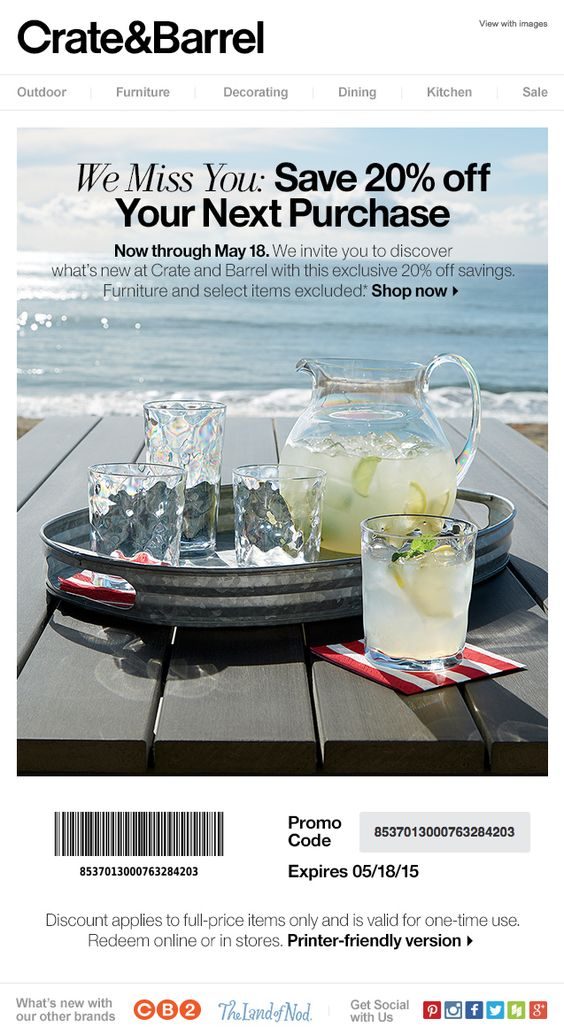
The tools you can use to create automated customer follow up emails are Campaign Monitor and MailChimp.
The last relevant task your automate in your e-commerce store is product returns and refunds.
7. Automate E-commerce: Product Returns and Refunds
Product returns and refunds are relevant tasks you can automate in your e-commerce store. As an e-commerce store owner, refunds and repayments can happen while your customers do business with you. According to Investpcro, 30% of all products ordered online are returned compared to only 8.89% bought in brick and mortar shops. There is no way you can stop returns and refunds, however, you can make it a hassle-free experience for your customers.
There are many reasons a customer will want a refund. Top reasons given for product refunds are:
- Received damaged product
- Product received looks different
- Received the wrong item
- Customer no longer need the product
- Wardrobing - buying a product for a one-time use
- Planned fraud
The thing is, most refunds take a lot of time. This is due to the fact that there are about 3-4 different parties involved in the refund process (the issuing bank, acquiring bank and the payment gateway)
The truth is 80% of customers want hassle-free returns, so automating your refunds is a step in the right direction.
Below are its benefits:
- Automating your returns and refunds will keep your customers happy
- It enhances customer loyalty
- It increases profits
- It is an opportunity to bond with clients
Tools you can use to automate product refunds and returns are Returnly, 12return, rmaportal and returnmagic.
Conclusion
Automation is becoming a necessary tool for e-commerce stores to run effectively and efficiently. The relevant tasks you can automate include Inventory management, Customer support, Accounting and Bookkeeping, Cart Abandonment, Social media networks, Customer purchase follow up and Product returns and refunds. Have you been automating your e-commerce store tasks? If you have not, now is the time to start.
