Magento 2 Realex Payments Updates

Today, we are happy to announce a new Realex Payments module 2.1.6 release. The release includes Magento Open Source 2.2 and Magento Commerce 2.2 support, enhanced security, and improved payment experience. Pronko Consulting team continues to deliver high quality payment integrations to the ecommerce world.
Highlights
Realex Payments 2.1.6 release includes the following improvements:
Magento 2.2 Support
We are excited to announce support for the latest Magento Open Source 2.2.0 and Magento Commerce 2.2.0 release. Your ecommerce store can benefit from the latest features introduced in the Magento 2.2.0 release without affecting customer payments experience. The latest Realex Payments v2.1.6 release has been carefully tested with the latest Magento 2.2 release.
Enhanced Security
In order to continue adhering to Security best practice regarding strong cryptography standards all API URLs have been revisited and updated. Additional settings have been added to better control Realex Payments integration via Magento Admin for both Remote Integration and Hosted Payment Page.
The API URLs for the Remote Integration are available in a Magento Admin. Settings are under the Stores -> Configuration -> Sales -> Payment Methods -> Realex Payments -> Remote Integration section.
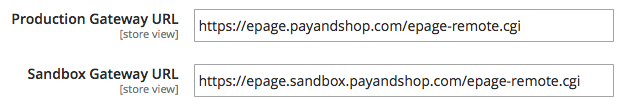 The API URLs for the Hosted Payment Page Integration are available under the Hosted Payment Page section.
The API URLs for the Hosted Payment Page Integration are available under the Hosted Payment Page section.
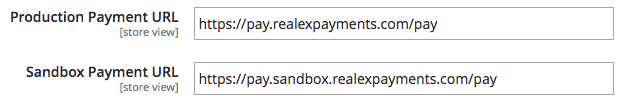
Reach Payments Experience
The Realex Payments Remote Integration provides descriptive error messages related to the payment processing logic. Previously, a customer in case of any error the generic message “Transaction has been declined. Please try again later.” has been shown. With the latest Realex Payment module for Magento 2 messages vary depending on an error: e.g. Bank error, incorrect credit card etc.
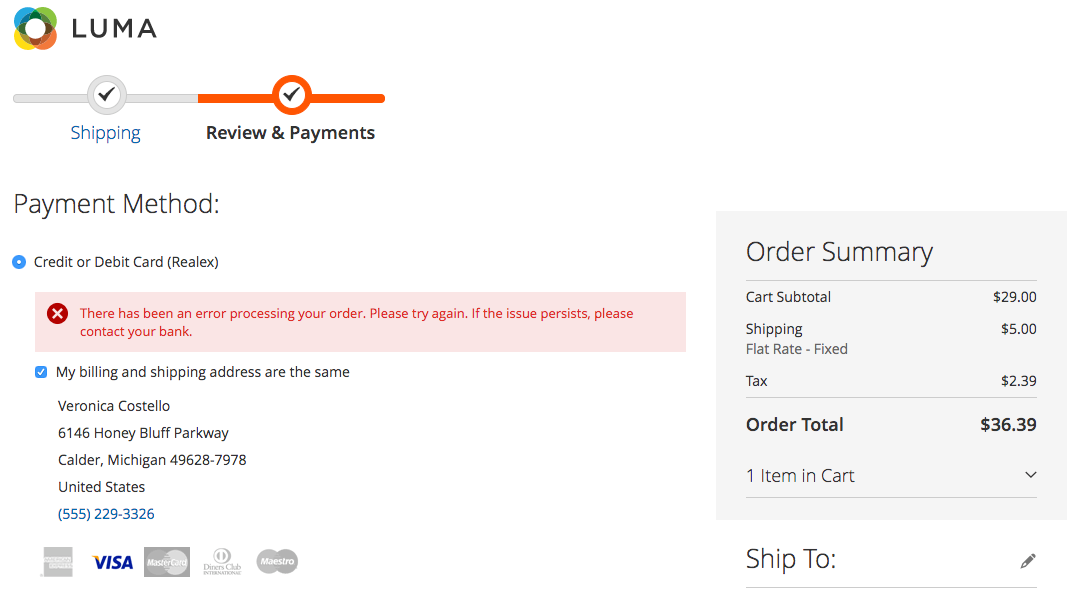
Fraud Management
Realex Payments Fraud Management configuration has been improved from the usability point of view. Starting from the Realex Payments 2.1.6 version, the Fraud Filter Mode setting is hidden when the Fraud Management feature is disabled.
The Fraud Management section in the Magento Admin can be found at Stores -> Configuration -> Sales -> Payment Methods -> Realex Payments -> Fraud Management section.
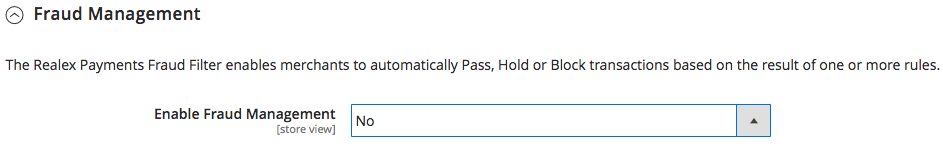 Additional configuration becomes visible when the Enable Fraud Management setting is set to Yes.
Additional configuration becomes visible when the Enable Fraud Management setting is set to Yes.
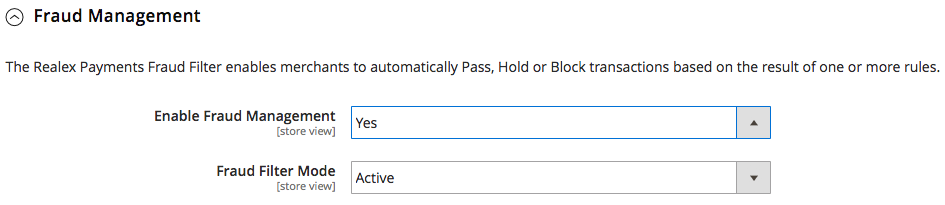
We are working on new features and improvements, and updates are coming soon.
Pronko Consulting offers Magento 2 migration package for eCommerce websites. It includes project planning, existing data migration, custom features development, website design and the successful release. Contact us for any questions about your Magento 2 migration.
