How to build a semantic core for an online store: a complete guide
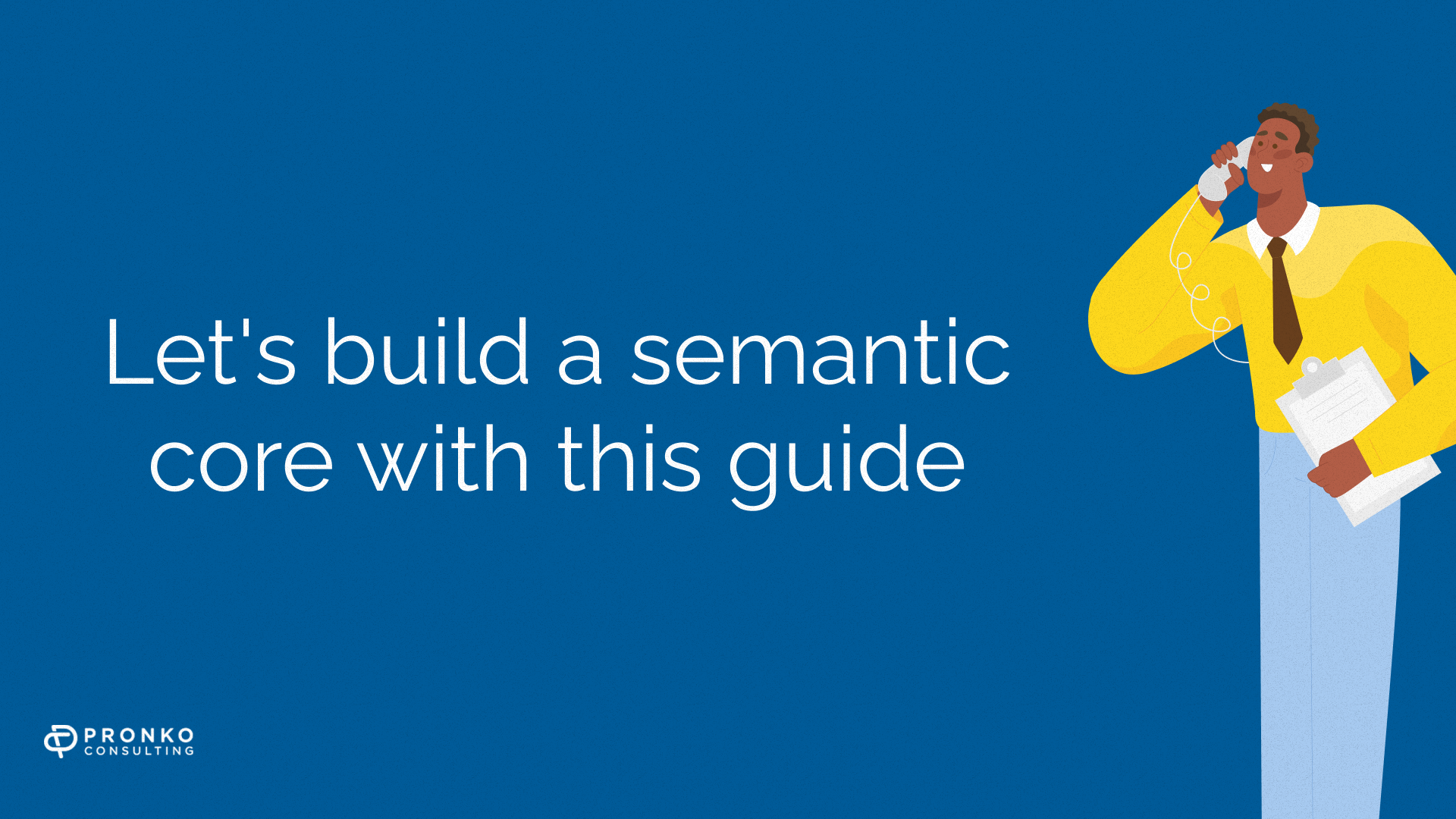
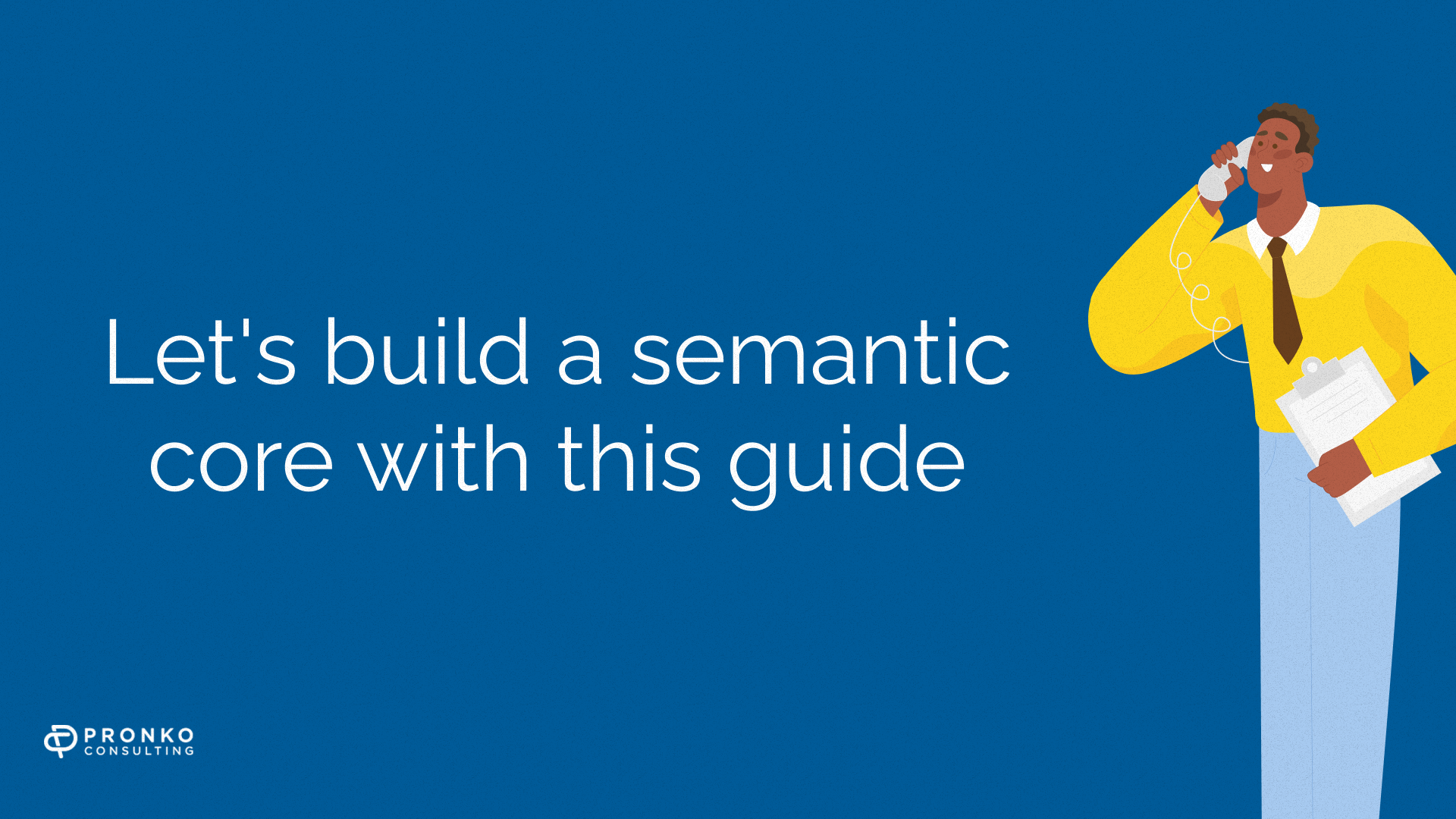
The semantic core is a set of all words and phrases that describe your site's content and by which users can find it in organic search. Collecting the semantic core is vital for understanding what queries potential buyers can search for on your site. In the future, this information will help optimize landing pages to improve the position of individual pages in search results and get even more organic traffic.
This article will tell you how to build a semantic core and what free tools to use.
Glossary of terms
Before talking about the collection of the semantic core, it is worth talking about the terminology that is actively used in this process. If you have studied SEO, these terms will be familiar to you, but if you are new to organic promotion, you should remember them.
A keyword is a word or phrase users use to search for content they are interested in: information, products, services, etc.
Frequency indicates how often users search for a particular keyword in a unit of time, such as a month.
Relevance - matching the content of the site page to the search query.
Cluster - keywords that are the same in meaning or intent, combined into a group.
The intent is the intention/goal pursued by users when performing a search query.
A landing page is an optimized page for its query cluster to attract relevant traffic.
The ranking is the assignment of a site page in organic results following search engine ranking algorithms.
Organic is the result of a search query without advertisements.
Read more about: Name for an online clothing store: how to choose, features, and recommendations
Step 1 — selection of starting keywords for collecting semantics
Words and phrases for the semantic core are selected by analyzing and studying statistics, not by fantasy. But to start collecting semantics, you need to create keywords from which you will build. Starter keywords are the queries people will use to search for a product in your inventory. For example, you sell dresses and have a corresponding landing page. Depending on what skirts are in the assortment, the starting requests may be: "buy cloth," "satin cloth," and "buy evening cloth."
Use organic search to make sure you have the right starting keywords. To do this, enter the selected keywords and look at the organic results. If relevant pages of online stores with the right products are ranked for the query, then the keywords are chosen correctly.
Step 2 - collecting keywords
Use Google's Keyword Planner to collect keywords and phrases. The tool is hosted in Google's advertising account, which you can log into using your Gmail account. Important: to use the "Keyword Planner," it is unnecessary to tie up a card and top up your advertising account.
Suppose your advertising profile is active and, with its help, you regularly launch, for example, Google Ads contextual advertising in your online store. In that case, the scheduler will show a more accurate request frequency. If the profile has not been previously used, then the frequency will be shown as a range. The difference can be seen in the screenshot below. It will not have a unique effect on the collection of keywords.
The difference in the display of the frequency of requests
Go to Tools & Options → Keyword Planner → Find New Keywords and enter your starting queries. We recommend you enter start requests in different variations - several at once or separately. This way, you will collect as many keywords as possible for your landing pages to rank.
For example, for the initial query "buy cloth," Google offered 599 additional keyword suggestions. The system thinks these queries are related to the start keyword, and users can use them to get relevant results. Repeat the procedure for all start requests and download the collection results for each of them. To do this, click "Upload keyword suggestions" and select the CSV format.
Step 3 - processing the collected information
The most convenient way to process the collected information is to use Google Sheets. Create a table and transfer the data downloaded from the planner there. Remove the extra columns because you will only need two: Keyword and Currency Avg. monthly searches. Then remove the duplicates from the list. To do this, select all rows and click "Data" → "Data Cleanup" → "Delete Duplicates."
Step 4 - Cleaning keywords from irrelevant queries
Only some of the keywords that the planner picked up are relevant. For this reason, you must manually clear the list of those requests that do not suit you. For example, our table contains queries like "summer dress 2020" and other keywords related to past trends or products we do not sell.
Move all irrelevant queries to a separate tab. It would be best if you kept them because they can become a source of helpful information. Perhaps, from the list of unrelated questions, you will learn about the high frequency of a query related to a product you do not have. In the future, you will start selling this product and create a new landing page.
Step 5 - Clustering
Clustering is the main stage of collecting the semantic core. Before you start clustering, remember an important rule: one cluster - one landing page. For example, women's dresses are a cluster for their landing page, and women's evening dresses are for another.
If mistakes are made at the clustering stage, irrelevant keywords will be used during landing page optimization. Subsequently, this will prevent the search engine from understanding the content of the landing page and what search queries it is more relevant to. Then the positions of the pages in the SERP will not only not grow but may sink even lower.
For clustering, we use the table that we previously filled with information. Next to the existing columns in the table, create additional columns with product characteristics. For example, for dresses, the features might be:
- color;
- length;
- material;
- style;
- season;
- decor;
- style;
- print.
Fill in the generated columns based on the information from the keywords.
After filling in the characteristic values for each row, you need to sort all the columns in the table, starting from the frequency. Apply sorting from A to Z for each column in turn - this will make it easier to create clusters. Next, create a column called "Cluster" and start grouping requests. Name the sets however you like because only you will see their name. As a name, you can use the most frequent key of the cluster.
Step 6 - distribution by landing pages
After you group your keywords, each cluster needs to be assigned a relevant landing page, if any. For example, the query cluster "buy a dress" applies to a category page with dresses. Only this page and only this one. View all sets in the same way and define a landing page for them. If there is no suitable landing page, then create it. You can create landing pages as separate categories or filters in an existing class.
After completing all the steps, decide on further actions - optimize existing pages and create new ones to match the keywords from the cluster.
Conclusion
Collecting the semantic core is the basis for all organic promotion. With it, you can create a competent site structure with relevant content that would attract users. You can build the core yourself if you have a small site, and it will be more challenging to cope with large areas without experience. For them, we recommend collecting the semantic core separately for product categories and only part of the site at a time. To do this, follow the steps that we described in our article.
