How does remarketing work? Three tips for using Google Ads Dynamic Remarketing
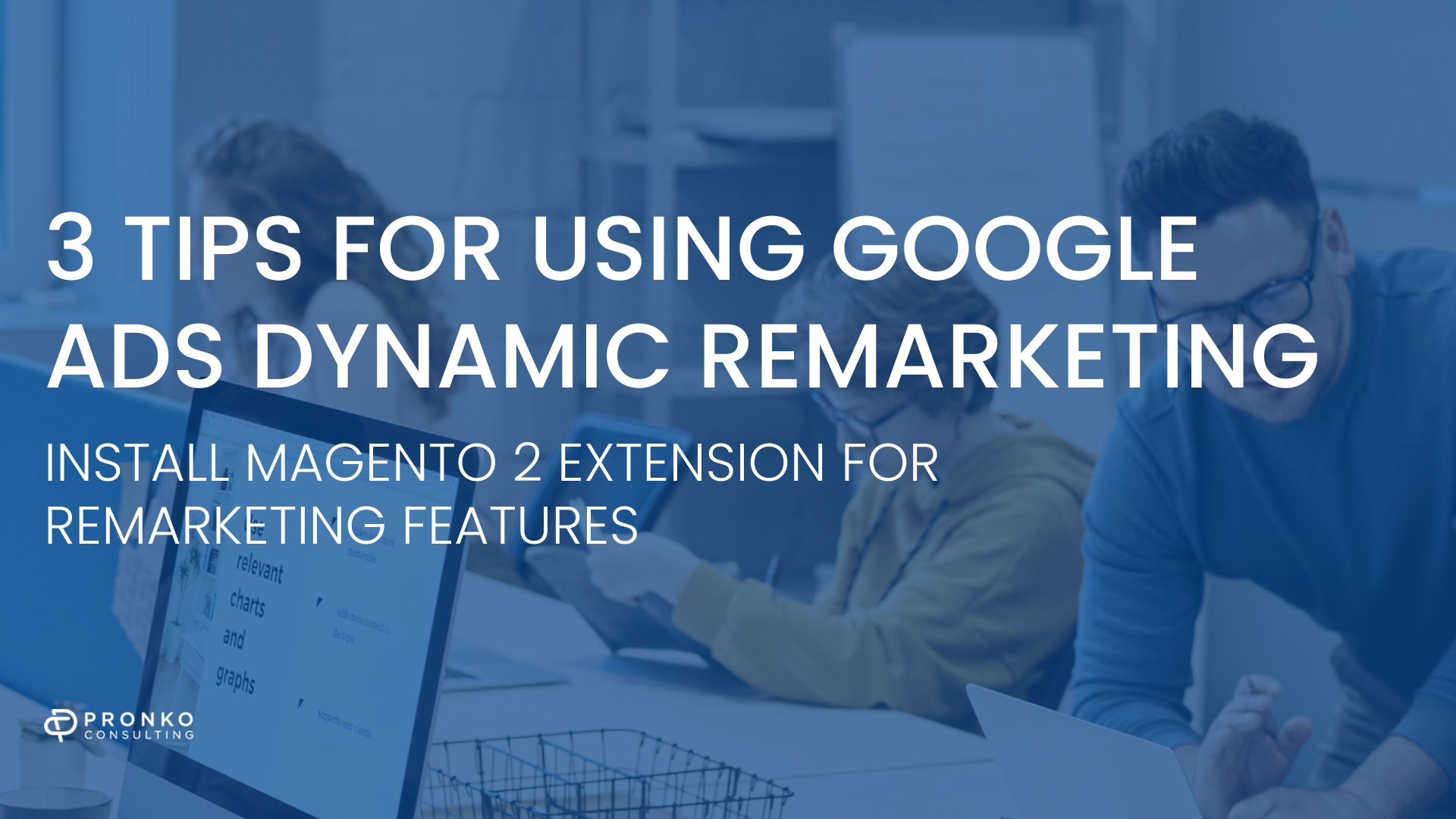
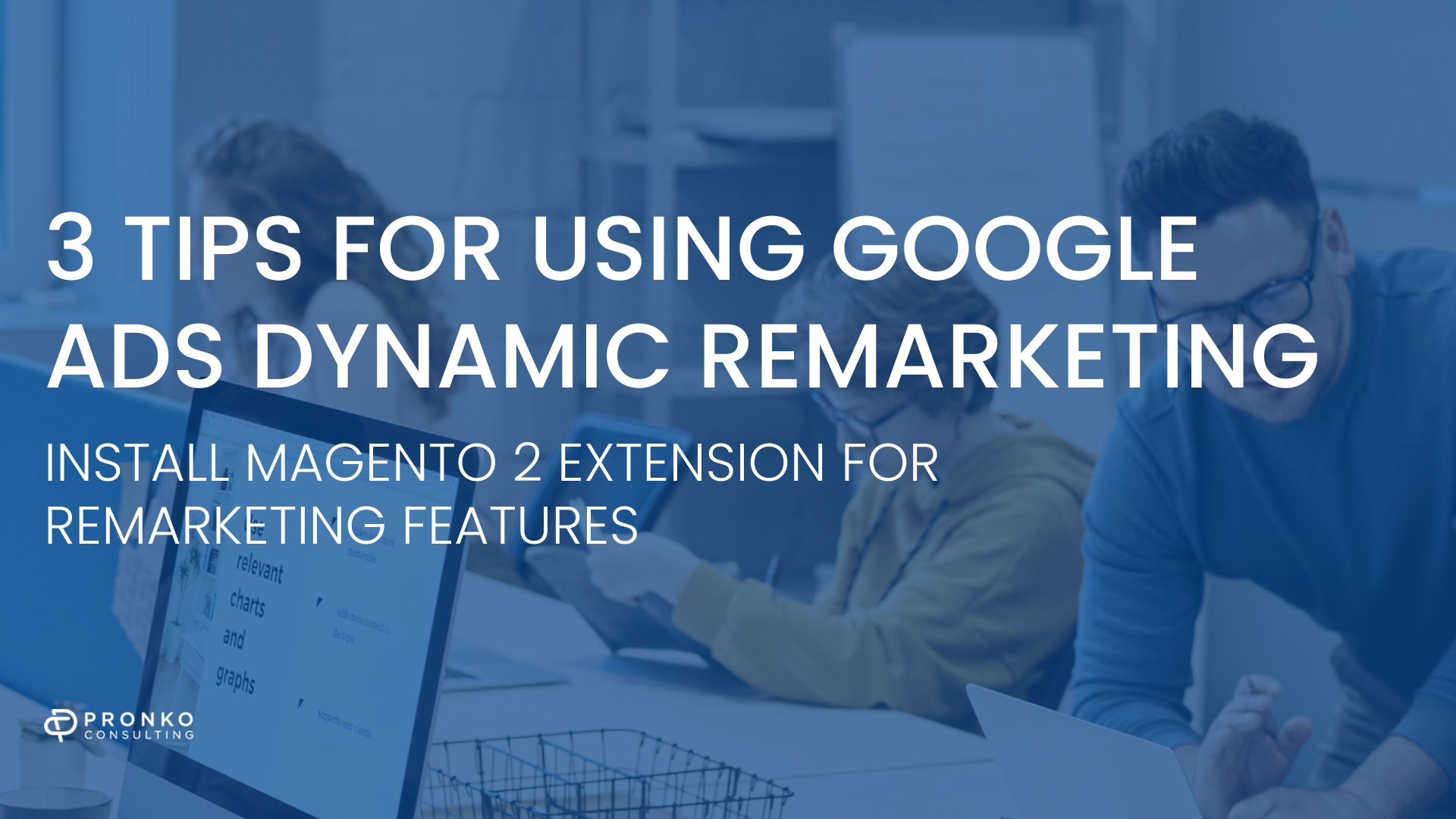
Before using Google AdWords Remarketing, you should have configured Google Ads.
With Google AdWords Remarketing, you can reach the users who have visited your website or made a purchase. The extension enables showing your ads even when users have left your website and are browsing other resources.
So, what does Google Ads Dynamic Remarketing allow?
The Google AdWords Dynamic Remarketing extension allows you to target your ads at users who have interacted with your website before. With this extension, you can place your ads strategically to increase brand awareness.
How does Google Ads Dynamic Remarketing module influence your website?
For example, you can add visitors browsing your web store for headphones to a unique target audience and then show them an ad for a special offer on headphones. Google AdWords Remarketing helps target users more precisely by showing them the ads for goods and services they are interested in.
How does Google AdWords Remarketing work?
When you enable Google AdWords Remarketing, the extension adds a particular code called a tag to your website. This tag adds users visiting your website to the target audiences set up for remarketing.
Google AdWords Remarketing allows reaching users across many websites that belong to the Google Display Network, including such popular services as YouTube and Gmail.
With remarketing, the correct conversion value is tracked and sent back to Google AdWords when the user is on the “Thank you” page after successfully placing an order.
To sum up, let’s talk about features:
Multiple remarketing campaign options. With Google AdWords Remarketing, you can choose the campaign that is the most suitable for your business goals:
- Standard remarketing - showing ads to users who visited your website before when they browse any of the websites from the Google Display Network;
- Dynamic remarketing - showing ads of products that users have viewed on your website;
- Remarketing lists for search ads - showing ads during follow-up searches that your visitors perform;
- Video remarketing - showing video ads to users who visited your YouTube channel or another video-sharing resource;
- Customer list remarketing - showing ads to customers based on the contact information that you have collected.
Multiple target audience selection options. You can define your target audience using various criteria – the products they viewed, their time on your website, their visited pages, the checkout stages they completed, etc.
Option to exclude users who have converted while visiting your website. Google AdWords Remarketing allows either to exclude the converted users completely or to show them different ads to increase their brand awareness. This way, you can increase the effectiveness of your advertising campaigns.
Install the Google Ads Dynamic Remarketing extension to get the following benefits:
- Better-timed ads. With Google AdWords Remarketing, you can show your ads when users are browsing for products similar to what you offer;
- Wide reach. Google AdWords Remarketing allows targeting users browsing thousands of websites that are members of the Google Display Network;
- Higher conversion rate. By bringing users who are already motivated and interested in your services, you can increase the overall conversion rate; Lower pay-per-click.
What to do to set up the Google Ads Dynamic Remarketing module?
Just contact us. Pronko Consulting offers ongoing support of the Google AdWords Remarketing extension, including all version releases and bug fixes. For any additional information on the wing, contact us at support@pronkoconsulting.com.
